Oyster Light Troubleshooting: Common Problems and Solutions
How do you troubleshoot oyster ceiling lights in Australia? To troubleshoot oyster ceiling lights in Australia, start by checking the circuit breaker, testing switches, and inspecting connections. Common issues include flickering, dim output, or humming from faulty ballasts, drivers, or incompatible dimmers. For LED oyster lights, ensure panels are seated properly and drivers aren’t overheating. Always switch power off at the breaker and call an electrician for complex wiring faults.
Oyster ceiling lights are generally reliable fixtures that provide years of trouble-free operation. However, like any electrical device, they can occasionally experience issues that affect their performance. Understanding how to diagnose and resolve common oyster light problems can save you time, money, and the inconvenience of unnecessary service calls.
This comprehensive troubleshooting guide covers the most common issues encountered with both traditional fluorescent and modern LED oyster lights, providing step-by-step solutions that most homeowners can safely implement. We'll also discuss when it's appropriate to seek professional assistance and how to prevent problems through proper maintenance.
Safety First: Essential Precautions
Before attempting any troubleshooting or repair work on oyster lights, safety must be your top priority. Always turn off power at the circuit breaker, not just at the wall switch, before inspecting or working on any electrical fixture. Use a voltage tester to confirm that power is completely disconnected before touching any wires or components.
If you're uncomfortable working with electrical systems, or if your troubleshooting reveals complex wiring issues, don't hesitate to contact a qualified electrician. The cost of professional service is minimal compared to the potential risks of electrical accidents or fire hazards from improper repairs.
Ensure you have proper lighting and a stable ladder or step stool when working on ceiling-mounted fixtures. Have someone assist you when possible, especially when handling larger fixtures or working at height.
Problem 1: Oyster Light Won't Turn On
When an oyster light fails to turn on, the issue could be related to power supply, the light fixture itself, or the control switch. Start by checking the most obvious causes before moving to more complex diagnostics.
First, verify that the circuit breaker hasn't tripped. Check your electrical panel for any breakers in the "off" or intermediate position and reset them if necessary. If the breaker trips again immediately, this indicates a more serious electrical problem that requires professional attention.
Test the wall switch by trying other lights or electrical devices on the same circuit. If other devices work normally, the problem is likely isolated to the oyster light fixture itself. If nothing on the circuit works, the issue may be with the circuit breaker, wiring, or electrical panel.
For LED oyster lights, check that any removable LED panels or modules are properly seated in their connectors. Some LED oyster lights have modular designs where the LED panel can be removed for replacement, and poor connections can prevent operation.
Examine the fixture for any visible damage such as cracked housings, loose wires, or signs of overheating. If you discover any damage, discontinue use immediately and consult an electrician.
Problem 2: Flickering or Intermittent Operation
Flickering oyster lights can be caused by several factors, ranging from simple connection issues to compatibility problems with dimmer switches or electrical supply irregularities.
For LED oyster lights, flickering is often related to dimmer switch compatibility. Not all dimmer switches are designed to work with LED technology, and using incompatible dimmers can cause flickering, buzzing, or reduced lifespan. Check that your dimmer switch is rated for LED loads and replace it if necessary.
Loose electrical connections are another common cause of flickering. Turn off power at the circuit breaker and carefully inspect all wire connections in the fixture. Tighten any loose wire nuts or terminal connections, ensuring that all connections are secure and properly insulated.
In older homes, flickering can sometimes be caused by voltage fluctuations or inadequate electrical supply. If multiple lights flicker simultaneously, especially when large appliances start up, this may indicate electrical system issues that require professional evaluation.
For fluorescent oyster lights, flickering often indicates failing fluorescent tubes or ballasts. Replace the fluorescent tubes first, as this is the most common cause. If new tubes don't resolve the flickering, the ballast may need replacement.
Problem 3: Dim or Reduced Light Output
Reduced light output from oyster lights can result from several causes, including aging components, dirty diffusers, or incorrect lamp selection.
Start by cleaning the diffuser and reflector surfaces. Dust, dirt, and grime can significantly reduce light output over time. Remove the diffuser according to the manufacturer's instructions and clean it with mild soap and warm water. Dry thoroughly before reinstalling.
For fluorescent oyster lights, aging tubes gradually produce less light over their lifespan. Even if the tubes still operate, they may produce only 70-80% of their original light output after several years of use. Replace aging fluorescent tubes with new ones to restore full brightness.
Check that you're using the correct wattage and type of lamp for your fixture. Installing lower-wattage bulbs or incompatible lamp types will result in reduced light output. Consult the fixture's specifications to ensure you're using appropriate lamps.
For LED oyster lights, reduced output is less common but can occur if the LED driver is failing or if the fixture is overheating due to poor ventilation or excessive ambient temperatures.
Problem 4: Buzzing or Humming Noises
Audible noise from oyster lights is typically related to electrical components such as ballasts in fluorescent fixtures or drivers in LED fixtures.
In fluorescent oyster lights, buzzing usually indicates a failing ballast. Ballasts can develop internal faults that cause audible noise while still allowing the light to operate. Replace the ballast to eliminate the noise and prevent potential failure.
For LED oyster lights, humming can be caused by incompatible dimmer switches or poor-quality LED drivers. Ensure that any dimmer switches are specifically rated for LED loads. If the noise persists, the LED driver may be defective and require replacement.
Loose mounting hardware can also cause vibration and noise. Check that all mounting screws and brackets are properly tightened and that the fixture is securely attached to the ceiling.
Problem 5: Overheating Issues
Overheating can reduce the lifespan of oyster lights and potentially create safety hazards. LED oyster lights generate much less heat than traditional alternatives, but proper heat dissipation is still important for optimal performance.
Ensure adequate ventilation around the fixture. Oyster lights should not be covered with insulation or installed in enclosed spaces without proper ventilation. Check that any ventilation openings in the fixture housing are not blocked by dust or debris.
For LED oyster lights installed in insulated ceilings, verify that the fixture is rated for insulation contact (IC-rated). Non-IC-rated fixtures require clearance from insulation to prevent overheating.
Excessive ambient temperatures can also cause overheating. In areas such as unventilated roof spaces or near heat sources, consider fixtures specifically designed for high-temperature applications.
Problem 6: Color Temperature or Quality Issues
LED oyster lights with color temperature switching features may occasionally experience issues with color selection or consistency.
If a switchable color temperature LED oyster light is stuck on one color setting, check the switching mechanism. Some models use wall switches with specific on/off sequences to change color temperature, while others have physical switches on the fixture itself.
Inconsistent color temperature between multiple fixtures can occur if different models or manufacturers are mixed. For uniform appearance, use identical fixtures throughout connected spaces.
Color rendering issues, where colors appear unnatural or washed out, typically indicate poor-quality LED chips. This is more common with very inexpensive LED fixtures and usually requires fixture replacement to resolve.
Problem 7: Motion Sensor Malfunctions
Oyster lights with integrated motion sensors can experience various operational issues that affect their automatic operation.
If the motion sensor isn't detecting movement, check the sensor's field of view for obstructions such as furniture, decorations, or spider webs. Clean the sensor lens with a soft, dry cloth to remove any dirt or debris.
Adjust the sensor sensitivity and range settings if available. Most motion sensors have adjustable settings that can be optimized for specific installation conditions and user preferences.
False triggering from heat sources, moving vegetation, or small animals can often be reduced by adjusting sensor sensitivity or repositioning the fixture to avoid problematic areas.
Check that the sensor's time delay setting is appropriate for your needs. If lights turn off too quickly or stay on too long, adjust the time delay setting accordingly.
Preventive Maintenance Tips
Regular maintenance can prevent many common oyster light problems and extend fixture lifespan significantly.
Clean diffusers and housings every 6-12 months to maintain optimal light output and prevent dirt accumulation that can cause overheating or component degradation.
Inspect mounting hardware annually to ensure fixtures remain securely attached. Thermal cycling and vibration can gradually loosen fasteners over time.
For outdoor oyster lights, check weatherproof seals regularly and replace any damaged seals promptly to prevent moisture ingress.
Keep spare components such as LED modules or drivers for critical lighting applications. While LED components are very reliable, having spares available can minimize downtime if failures occur.
When to Call a Professional
While many oyster light problems can be resolved through basic troubleshooting, certain situations require professional electrical expertise.
Contact an electrician if you discover damaged wiring, signs of overheating, or electrical burning odors. These conditions can indicate serious safety hazards that require immediate professional attention.
If circuit breakers trip repeatedly, this indicates electrical faults that could pose fire risks. Don't attempt to bypass or ignore tripping breakers.
Complex wiring issues, such as three-way switching problems or integration with home automation systems, typically require professional installation and troubleshooting expertise.
For commercial or high-voltage applications, always use qualified electrical contractors who understand the specific requirements and safety protocols for these installations.
Conclusion
Most oyster light problems can be resolved through systematic troubleshooting and basic maintenance procedures. Understanding common issues and their solutions empowers homeowners to maintain their lighting systems effectively while recognizing when professional assistance is needed.
The reliability of modern LED oyster lights means that serious problems are relatively rare, and most issues can be prevented through regular cleaning and inspection. By following proper troubleshooting procedures and maintaining your oyster lights appropriately, you can ensure years of reliable, efficient illumination.
Remember that electrical safety should always be your primary concern when troubleshooting lighting issues. When in doubt, consult with qualified professionals who can ensure that repairs are completed safely and in compliance with electrical codes and standards.
👉 Get 20% OFF Oyster Lights with code BLOG20 — Shop Now 👈
FAQs About Oyster Light Troubleshooting
Q1: Why won’t my oyster light turn on?
A: Check the circuit breaker first, then inspect the fixture for loose wiring or damaged components. For LEDs, confirm panels or modules are properly connected.
Q2: What causes oyster lights to flicker?
A: Flickering often comes from loose connections, incompatible dimmer switches, or failing fluorescent tubes/ballasts. For LEDs, ensure the dimmer is LED-compatible.
Q3: Why is my oyster light dim?
A: Dirty diffusers, aging fluorescent tubes, or failing LED drivers can reduce brightness. Clean the diffuser or replace the lamp/driver to restore output.
Q4: Why does my oyster light make a buzzing sound?
A: Buzzing usually means a failing ballast (fluorescent) or poor-quality driver/incompatible dimmer (LED). Secure the fixture and replace components if needed.
Q5: How do I fix motion sensor issues in oyster lights?
A: Clean the sensor lens, adjust sensitivity/range, and check for obstructions. Reposition the light if false triggers occur from heat sources or moving branches.
For further reading please refer to:
Oyster Ceiling Lights Guide 2025 – Find the Best Modern LED Options in Australia