How to Choose the Best Galaxy Projector in Australia: A Comprehensive Guide
Choosing the best galaxy projector in Australia involves understanding how a galaxy projector can transform a living space with advanced lighting, creating a mesmerising starry night sky. These devices, with their aesthetic appeal, add a unique touch to living rooms, turning curiosity about the universe into an immersive visual experience. With models that come with adjustable light patterns, brightness, and even voice control, selecting the right projector enriches the ambience of any room.
For those seeking a sleep aid, galaxy projectors offer soothing lighting effects that can assist in falling asleep. The gentle glow and star patterns can create a tranquil environment conducive to rest. Moreover, these projectors serve as an educational tool for children, sparking their imagination with the wonders of space, all from the comfort of their home.
The integration of bluetooth speakers and compatibility with smart home devices further enhances the functionality of galaxy projectors. Users can play lullabies or ambient sounds during meditation sessions, making these projectors versatile in their use. For Australians looking to bring the universe into their home, understanding these features is key to selecting the best galaxy projector that not only serves as a decorative piece but also offers functional benefits like acting as a sleep aid and an educational resource.
Additionally, the market offers a variety of options tailored to different needs, from creating a party atmosphere to enhancing meditation sessions with the calming view of stars and galaxies. Identifying the right projector involves considering the size of the living space, desired light patterns, and additional features such as soundscapes of the cosmos.
Ultimately, the quest for the perfect galaxy projector in Australia is about finding a balance between price, features, and the ability to complement the existing decor. Whether it's for enhancing the aesthetic appeal of a room, aiding in sleep, or serving as an educational tool, the right galaxy projector can significantly elevate the experience of exploring the universe from the comfort of one's home.
Embarking on the Cosmic Journey: An Introduction to Galaxy Projectors
Galaxy projectors serve as a bridge between the cosmos and our living spaces, offering a visual feast of light patterns that mimic the night sky. These devices project images of stars, planets, and nebulae, transforming any room into a personal observatory. The allure of these projectors lies in their ability to bring the vastness of the universe into our homes, making the celestial wonders accessible to everyone.
The technology behind galaxy projectors merges optical science with digital advancements, creating vivid projections that can cover entire rooms. By simulating the movement and beauty of the night sky, these projectors offer an educational and relaxing experience, fostering a deeper appreciation for the universe.
With a wide range of models available, selecting a galaxy projector involves considering various factors such as the types of light patterns it can produce, its ease of use, and the overall visual experience it offers. From enhancing the ambience of a room to serving as a learning tool, galaxy projectors open up a world of exploration right within our living spaces.
Understanding the Magic Behind Galaxy Projectors
At the heart of every galaxy projector is the technology that allows it to cast images of the cosmos onto the walls and ceiling of a living space. These projectors utilize a combination of LED lights and projection modes, carefully designed to replicate the appearance of the night sky. This includes the projection of stars, galaxies, and nebulae, creating a captivating visual experience.
The magic of these projectors lies in their ability to transform any room into a cosmic getaway. By offering adjustable projection modes, users can customize their celestial viewing experience, from a calm night under the stars to an awe-inspiring journey through the galaxy. This versatility makes galaxy projectors a unique addition to any home.
Furthermore, the technology incorporated into these projectors is not just about visual effects; it's about creating an immersive experience that can enhance the beauty of a living space. Whether it's for relaxation, education, or simply to add a touch of wonder to a room, understanding the projection modes and capabilities of a galaxy projector is key to unlocking its full potential.
Illuminating Spaces: The Multi-Functional Benefits of Galaxy Projectors
Galaxy projectors are not just about bringing the beauty of the night sky indoors; they offer a range of multi-functional benefits that can enhance any living space. By projecting soothing visuals with LED lights, these devices can act as a sleep aid, helping individuals relax and drift off to sleep under a starry canopy. The light patterns and visual effects created by these projectors can also serve as a fun and educational way to spark interest in astronomy, especially for children.
The versatility of galaxy projectors extends to their ability to adjust light intensity, making them suitable for various settings, from creating a tranquil atmosphere for meditation to illuminating a room for a party. The LED lights used in these projectors are designed to produce a range of visual effects, from gentle soothing visuals to dynamic displays of stars and galaxies.
Moreover, the ability to customize the light patterns and intensity makes galaxy projectors a valuable tool for setting the mood in any room. Whether it's for relaxation, entertainment, or education, these projectors bring a unique dimension to the concept of lighting, going beyond traditional lighting solutions to offer an immersive experience that can soothe, inspire, and educate.
Crafting the Ambience: Popular Use Cases for Every Australian Home
Galaxy projectors have found their place in Australian homes, catering to a variety of needs and preferences. From creating a serene atmosphere that aids in falling asleep to setting up a vibrant party atmosphere, the uses of these projectors are as vast as the universe they depict. The stars and galaxies projected onto ceilings and walls can transform any gathering into an unforgettable cosmic journey, making it a popular choice for those looking to add a unique touch to their celebrations.
Selecting the best galaxy projector requires considering how it will be used. For instance, in living rooms, a projector can enhance movie nights with a backdrop of a twinkling starry night, while in bedrooms, it can serve as a night light that helps children and adults alike drift into a peaceful sleep. The ability to create such diverse environments makes galaxy projectors a versatile addition to any home.
Moreover, the educational aspect of these projectors cannot be overlooked. By bringing the stars and galaxies into the living space, they offer a fun and interactive way to learn about the cosmos, making them a valuable educational tool for both children and adults. Whether it's for entertainment, relaxation, or education, galaxy projectors enrich the ambience of Australian homes with a touch of cosmic magic.
The Astronomer's Checklist: Key Features to Scout For
When venturing into the world of galaxy projectors, it's essential to scout for key features that will define the experience. Color options, light modes, and the range of star patterns available are crucial elements to consider. These features determine the immersive experiences one can create, from a soothing starlit night to a vibrant cosmic display. Understanding these aspects is vital in selecting a galaxy projector that meets the desired ambience and functionality within a living space.
A Universe of Colors: Navigating Through Color Options and Brightness
Navigating through the universe of color combinations and brightness levels is essential for achieving the desired ambiance with a galaxy projector. The variety of color options allows users to tailor the visual experience to their mood or the theme of an event. Meanwhile, brightness and projection quality directly impact the vividness and clarity of the celestial scenes cast across the room. User-friendly controls are a must for easily adjusting these settings, ensuring the projector is battery-operated or requires minimal setup for immersive experiences. Selecting a galaxy projector with these capabilities allows for a truly personalized cosmic exploration at home.
The Science of Brightness and Light Quality in Enhancing Experience
The science behind brightness and light quality is fundamental to enhancing the overall experience with a galaxy projector. The right balance of brightness ensures that the projected images are clear and vibrant, without being too overpowering for the eyes, especially in dark rooms. The quality of light, particularly the depth and richness of colors, contributes to the realism of the starry night sky, making the visual experience more immersive. Understanding how these elements interact can help in selecting a projector that offers the most realistic and enjoyable depiction of the cosmos.
Moreover, advancements in LED technology have allowed for more energy-efficient projectors that do not compromise on light quality. These improvements mean that users can enjoy longer projection times without the need for frequent breaks or concerns about energy consumption. When considering a galaxy projector, assessing the technology behind its brightness and light quality can significantly affect satisfaction with the product.
Ultimately, the goal is to create an environment that perfectly mimics the serene beauty of the night sky. Whether it's for relaxation, educational purposes, or simply to add a touch of wonder to a room, the science of brightness and light quality plays a crucial role in bringing the cosmic experience into the home. By prioritizing these features, users can ensure that their galaxy projector serves as a window to the universe, offering breathtaking views that inspire and delight.
Soundscapes of the Cosmos: Built-in Music and Sound Features
The inclusion of built-in speakers and bluetooth connectivity in galaxy projectors introduces an auditory dimension to the cosmic experience. These features allow users to pair their projectors with a variety of sound sources, from ambient space music to guided meditation tracks, enhancing the visual journey with a complementary soundscape. The ability to easily connect to smartphones or other smart devices makes it convenient to customize the auditory backdrop to the visual display of stars and galaxies.
This integration of sound with visual effects creates a more immersive experience, making galaxy projectors not just a visual delight but a multi-sensory tool for relaxation and education. For instance, playing soothing sounds can enhance the effectiveness of the projector as a sleep aid, while educational narrations can transform a simple stargazing session into an informative exploration of the cosmos.
Furthermore, the quality of the built-in speakers plays a significant role in the overall experience. High-quality speakers ensure that the sound is clear and enriching, complementing the visual spectacle without overpowering it. Whether it's for enhancing meditation sessions, providing a sleep-friendly environment, or creating an educational experience, the sound features of galaxy projectors add depth to the cosmic journey, making every use a memorable event.
Exploring the Galaxies: Projection Coverage, Clarity, and Effects
When delving into the vastness of the cosmos with a galaxy projector, the extent of projection coverage, alongside the clarity and the variety of effects, can utterly transform your living space into a celestial wonder. Achieving this requires a device capable of creating a calming, immersive experience that brings the infinite beauty of the universe into your home. The right projector will envelop rooms of any size in a cosmic display, ensuring every corner is touched by the magic of the stars.
Effects That Bring the Stars Closer to Home
The allure of a galaxy projector lies in its ability to replicate the serene beauty of the night sky. With a range of effects, from drifting nebula clouds to twinkling stars, these devices can transform ordinary rooms into personal planetariums. The depth of these effects, which can include shooting stars or the aurora borealis, adds a dynamic layer to the viewing experience, making the celestial show ever more engaging.
Adjustable settings allow users to customize their astral journey, tailoring the starry spectacle to their mood or the intended ambience. Whether it’s a lively galaxy for an evening party or a soothing starlit sky to fall asleep under, the control is in your hands. This personalization extends to the projector’s ability to cycle through colors, offering a spectrum of hues to paint your space with.
Moreover, the incorporation of sound effects or music can further enhance the atmosphere, creating a multisensory experience that captivates and soothes. Some projectors come equipped with built-in speakers, allowing for the playback of cosmic sounds or tranquil music that complements the visual feast, thereby crafting a fully immersive cosmic retreat right in your living room.
Setting the Timer to the Universe: Timer and Auto-Shutdown Functions
For those who dream of falling asleep under a starlit sky, the timer and auto-shutdown functions of galaxy projectors are invaluable features. They allow users to drift off without worrying about manually turning the device off, ensuring a peaceful transition from the mesmerizing view of the cosmos to dreamland. This functionality not only adds convenience but also conserves energy.
The flexibility of setting a timer means that the projector can be programmed to operate for a specific duration, aligning perfectly with your relaxation or sleep routine. Whether it's for a short meditation session or an all-night cosmic voyage, these functions cater to every need. This adaptability makes galaxy projectors a fitting companion for both adults seeking a soothing backdrop for meditation and children who find comfort in a nightlight that displays the wonders of the universe.
Furthermore, the automatic shut-off feature ensures the projector does not overwork, extending its lifespan and maintaining its performance. This thoughtful integration of functionality speaks to the user-friendly design of modern galaxy projectors, which prioritize the user’s ease and the device’s durability.
Journey Through the Stars: Portability and Power Options
Embarking on a celestial journey doesn't mean staying anchored to one spot. The advent of compact and lightweight galaxy projectors has made it possible to bring the cosmos with you, wherever you go. Whether it's moving from room to room or taking the starry night sky outdoors for a special occasion, these portable wonders allow for a versatile viewing experience. Battery-operated models provide the freedom to use the projector without the need for an electrical outlet, offering a glimpse into the universe from any location.
Different Power Sources and Battery Life Essentials
The choice of power source for your galaxy projector can significantly impact its versatility and usability. While plug-in models offer continuous operation without concern for battery life, battery-operated projectors shine in their portability and ease of placement. The latter frees you from the constraints of power sockets, enabling the creation of a cosmic oasis in any setting, be it a backyard camping adventure or an indoor relaxation nook.
Understanding the battery life of portable models is crucial for uninterrupted cosmic exploration. High-quality projectors are designed to offer several hours of operation, ensuring a long-lasting display that can span the length of a party or guide you through the night. It's important to consider models with a reliable battery life to avoid the disappointment of your starry sky fading prematurely.
Additionally, some galaxy projectors come equipped with rechargeable batteries, marrying the convenience of portability with eco-friendliness and cost-efficiency. This feature not only reduces the need for constant battery replacements but also ensures that your projector is always ready for your next stellar journey, making it a smart choice for regular users.
Commanding the Cosmos: User Interface and Controls
Effortlessly navigating through the universe requires a galaxy projector with an intuitive user interface and controls. The inclusion of app integration in some models has revolutionized how we interact with these devices, allowing users to control the cosmic display from the palm of their hand. This seamless connectivity enables the adjustment of settings, such as light intensity and color, ensuring a tailored astronomical experience with just a few taps on a smartphone.
Connectivity and Smart Features for a Modern Astronomical Experience
In selecting a galaxy projector, considering the incorporation of smart features and connectivity options elevates the overall experience. Modern projectors offer Wi-Fi and Bluetooth connectivity, enabling users to sync their devices for a synchronized audio-visual spectacle. This connectivity not only enhances the immersive nature of the galaxy display but also simplifies the control process, making it accessible to users of all ages.
Smart integration allows for voice control through popular virtual assistants, adding a layer of convenience and futuristic flair. Imagine commanding the cosmos with your voice, turning your living space into a dynamic galaxy with a simple command. This feature represents the pinnacle of user-friendly design, merging advanced technology with the ancient allure of the stars.
The evolution of galaxy projectors into smart, connected devices has transformed them from simple light displays into interactive experiences. By selecting a projector that supports these modern features, users can enjoy not just a visual spectacle but a fully customizable and convenient celestial journey, right from their living space.
Navigating Through the Constellations: Choosing the Right Galaxy Projector
Choosing the right galaxy projector involves considering the specifics of your living space and the variety of projection modes available. A projector that offers a wide range of colors and patterns can adapt to different moods and settings, whether it's creating a calming atmosphere for relaxation or a vibrant backdrop for entertaining. The size and layout of the room will dictate the coverage needed, ensuring the projector can fill the space with a stunning visual display.
Projection modes offer the flexibility to switch between a star-filled sky, nebula clouds, or a combination of both, providing varied experiences for every occasion. The ability to customize these settings allows for a personalized universe in your home, catering to your unique preferences. Selecting the best galaxy projector for your needs means finding a balance between these customizable features and the practical considerations of your space.
Considering the projector's compatibility with your lifestyle and the environment it will be used in is crucial. Whether for educational purposes, meditation, or simply enhancing the ambiance of your home, the right galaxy projector can open up a universe of possibilities. It invites you to explore the stars from the comfort of your living space, transforming ordinary nights into extraordinary cosmic adventures.
Building a Durable Universe: Build Quality, Durability, and Warranty
When selecting the best galaxy projector, considering its build quality, durability, and warranty is paramount for ensuring a lasting celestial experience. A well-constructed projector not only withstands the test of time but also maintains a stunning visual display throughout its lifespan. Durability is especially important for devices intended to accompany various family activities or those designed for children's rooms, where the risk of accidental drops or bumps is higher.
Moreover, a warranty offers peace of mind, providing protection against potential defects or malfunctions. It reflects the manufacturer's confidence in their product and commitment to customer satisfaction. By choosing a projector with a solid warranty, users can enjoy their galactic explorations without worry, knowing that their investment is safeguarded.
The automatic shut-off feature not only contributes to energy efficiency but also protects the device from overheating, further enhancing its durability. Such thoughtful features, combined with robust build quality and a reliable warranty, form the foundation of a galaxy projector capable of bringing the cosmos to your home night after night, without fail.
Price and Value Constellations: Price Range and Budget Considerations
Exploring the market of galaxy projectors reveals a spectrum of price points, from budget-friendly models to high-end projectors offering an array of advanced features. Determining the right balance between cost and quality is essential for an enjoyable stargazing experience that doesn’t break the bank. High-end projectors typically provide superior clarity, a wider range of effects, and longer durability, making them a worthwhile investment for those seeking an immersive cosmic display. However, even budget-conscious shoppers can find models that offer a satisfying glimpse into the universe, proving that the wonders of the galaxy are accessible to everyone, regardless of budget.
From Entry-Level to High-End: Finding Your Match
Choosing the right galaxy projector in Australia can feel like navigating through a vast cosmic sea. For those just beginning their journey, entry-level models offer a captivating experience with basic night lights and star patterns that can transform any room into a serene nightscape. These projectors often come with a handful of color options, making them a budget-friendly choice for creating a soothing environment.
As one ventures further into the galaxy of projectors, mid-range models introduce a broader spectrum of features. These might include more intricate star patterns, enhanced color options, and the ability to project across larger spaces. Such projectors strike a balance between affordability and the capacity to craft more personalized cosmic experiences.
At the high-end of the spectrum, galaxy projectors offer an unparalleled experience. With a vast array of color options, the brightest and most vivid star patterns, and advanced features like built-in speakers and smartphone compatibility, these models are for those seeking to fully immerse themselves in the cosmos. Despite their higher price point, the depth of customization and clarity they provide ensures every night is a journey through the stars.
The Stars of the Show: Top Galaxy Projector Brands and Models in Australia
In Australia, the galaxy projector market is vibrant, featuring a range of brands that cater to every cosmic enthusiast's needs. From the Encalife Atmosphere Smart Galaxy Projector, known for its voice control capabilities, to the portable BlissLights Starport USB Star Projector, there's a stellar option for everyone. Each brand brings its unique blend of features, from built-in speakers to smart home device compatibility, ensuring that every Australian home can find its perfect match in the stars.
1. Encalife Atmosphere Smart Galaxy Projector - The Voice of the Cosmos
The Encalife Atmosphere Smart Galaxy Projector stands out as a highly rated beacon in the cosmic market. It boasts voice control, allowing users to command the cosmos with just their words, creating a soothing environment without lifting a finger. This innovative feature, paired with its ability to envelop rooms in celestial beauty, makes it a premier choice for those seeking ease and ambiance.
Specifications and Why It's a Stellar Choice
The Encalife Atmosphere is equipped with built-in speakers, transforming any space into an auditory and visual retreat. Its projection modes vary from calming ocean waves to mesmerizing starry nights, offering versatility for every mood. The inclusion of smartphone compatibility further elevates the user experience, allowing for seamless control over settings and personalization of one’s celestial journey.
Its ability to create a soothing environment extends beyond voice control. The projector's diverse range of settings and modes invites users to tailor their atmospheric conditions, whether for relaxation, meditation, or sleep. The built-in speakers add an auditory layer to the visual spectacle, enveloping the room in a cocoon of calm.
The combination of these features positions the Encalife Atmosphere as a top-tier choice for those seeking to infuse their homes with a sense of cosmic serenity. It is not just a projector but a gateway to the universe, offering an immersive experience that touches all senses.
2. Sega Toys Homestar Flux - The Home Planetarium Supreme
The Sega Toys Homestar Flux elevates the home planetarium experience to new heights. Its precision optics and stellar clarity bring the night sky indoors with unparalleled realism. This model is for those who yearn for a slice of the cosmos within the comfort of their home.
Specifications and Reasons to Orbit Around
Equipped with built-in speakers, the Homestar Flux not only visualizes the galaxy but also fills the room with cosmic sounds, enhancing the overall experience. The integration of smartphone compatibility allows users to navigate the stars from their devices, making the exploration of the cosmos as convenient as it is breathtaking.
Its high-definition projection capabilities ensure that every constellation and celestial body is rendered with stunning clarity, inviting users to gaze at the night sky as if they were viewing it from the peak of a high mountain, free from light pollution. The built-in speakers complement this visual feast with auditory ambience, creating a fully immersive stargazing experience.
The Homestar Flux stands as a testament to what modern technology can achieve in replicating the awe-inspiring beauty of the night sky. Its features cater not just to amateur astronomers but to anyone seeking to escape the mundane and venture into the vastness of the universe from the comfort of their living room.
3. BlissLights Sky Lite 2 - Painting Your Space with Stars
The BlissLights Sky Lite 2 is a masterpiece in the galaxy projector market, known for painting spaces with vivid colors and realistic star projections. It seamlessly integrates with smart home devices, offering users the convenience of controlling their stellar experience through voice commands or mobile apps.
Specifications and Lighting the Way
One of the standout features of the Sky Lite 2 is its projector offers adjustable brightness, allowing users to set the perfect ambiance for any occasion. Whether it's a soft glow for relaxation or a bright display for party vibes, the control is in the user's hands.
The vivid colors and realistic star projections create an immersive experience that can transform any room into a personal planetarium. The adjustable brightness ensures that the projector can adapt to various settings and moods, making it a versatile addition to any home.
Moreover, the integration with smart home devices enhances the device's usability and convenience, allowing for hands-free operation and seamless integration into the user's digital ecosystem. The Sky Lite 2 stands as a beacon of innovation in the galaxy projector space, offering a blend of visual beauty, technical sophistication, and user-friendly features.
4. Astronaut Starry Sky Star Projector - A Budget-Friendly Galactic Adventure
The Astronaut Starry Sky Star Projector offers a budget-friendly option for those wishing to embark on a galactic adventure without leaving their home. Its charming astronaut design appeals to both the young and the young at heart, making it a perfect addition to any room looking for a touch of cosmic wonder.
Specifications and Why It's Out of This World
This projector comes equipped with built-in speakers, adding an auditory dimension to the visual spectacle. The combination of soothing sounds and captivating visuals can transport users to a place of relaxation and wonder, making it an ideal companion for bedtime stories or peaceful nights in.
The compact and unique design of the projector not only serves as a functional night light but also as a decorative piece that sparks conversation. Its affordability does not compromise quality, as it still offers a variety of projections to light up the night with stars and galaxies.
Ultimately, the Astronaut Starry Sky Star Projector stands as a testament to the idea that adventure and magic need not be expensive. It offers a wallet-friendly gateway into the cosmos, proving that the beauty of the universe is accessible to everyone.
5. BlissLights Starport USB Star Projector - Portability Meets the Galaxy
The BlissLights Starport USB Star Projector redefines portability in the galaxy projector market. Its compact design and USB power source make it an ideal travel companion, ready to transform any space into a relaxing atmosphere filled with stars at a moment's notice.
Specifications and The Journey Beyond
Its simplicity does not detract from its ability to transform your space with a touch of cosmic magic. The ease of use, coupled with its effectiveness in creating a relaxing atmosphere, makes it a popular choice for those seeking a portable yet powerful projector.
The Starport's design and functionality cater to a wide audience, from travelers looking to bring a piece of the night sky with them to students and professionals seeking a soothing presence in their workspace. Its universality and portability stand as its core strengths, offering a slice of the cosmos wherever and whenever.
In conclusion, the BlissLights Starport USB Star Projector encapsulates the essence of what it means to have the universe at your fingertips. Compact, convenient, and capable of creating a mesmerizing celestial display, it ensures that the beauty of the galaxy is never more than a USB connection away.
Stellar Shopping: Where to Buy Galaxy Projectors in Australia
When looking for a galaxy projector in Australia, consumers have a variety of options. Retailers both online and in physical stores offer a wide range of galaxy projectors, catering to different needs and budgets. Online marketplaces like Amazon and eBay feature an extensive selection, from budget-friendly models to high-end devices with advanced features. These sites also provide customer reviews, which can be invaluable in making an informed decision.
Specialty electronics stores, both online and brick-and-mortar, are another great source for finding a galaxy projector that meets specific requirements. These stores often provide expert advice and better customer service compared to general retailers. They might also offer demonstrations, allowing customers to experience the projector's performance first-hand before making a purchase.
For those interested in sustainable shopping, second-hand and refurbished galaxy projectors are available through online classifieds and auction sites. This option not only saves money but also contributes to reducing electronic waste. When shopping second-hand, it's crucial to verify the condition of the projector and ensure it comes with a rechargeable battery if required.
Lastly, direct purchases from manufacturers' websites can be a wise choice. Many manufacturers offer exclusive deals, bundles, and warranties not available elsewhere. Additionally, buying directly ensures access to the latest models and firmware updates right from the source. This route often guarantees the best customer support, directly from the people who know the product best.
Setting the Stage: Tips for Installing Your Galactic Companion
Setting up your galaxy projector properly can transform your space into a cosmic oasis. The first step is choosing the right location. Ideal placement is crucial for optimal projection clarity and coverage. A central location in the room, away from direct light sources, will minimize interference and enhance visibility. The projector should be placed on a stable surface or mounted securely to avoid any movement that could distort the cosmic display.
Adjusting the projector's angle and focus is the next step. Most galaxy projectors allow for angle adjustments, enabling users to cover the desired area completely. Focusing the projector might require some fine-tuning to ensure the stars and galaxies are crisp and clear. Experimenting with different distances and angles can help achieve the perfect celestial view.
Finally, creating the right ambiance is key to enjoying the galaxy projector to its fullest. Dimming the room lights or choosing a completely dark room can significantly enhance the projector's effect, creating a more immersive experience. Some projectors come with adjustable brightness settings, allowing users to find the perfect balance for their space.
Finding the Ideal Galactic Coordinates: Location Tips
Choosing the right location for your galaxy projector is crucial for an immersive experience. The first consideration should be the room's size and ceiling height. A larger room with a high ceiling will provide a more expansive canvas for the cosmic display. It's also important to select a room with minimal light pollution; darker rooms significantly enhance the projector's visibility and effect.
Placing the projector at a central location within the room can optimize the projection coverage. Avoid placing it too close to walls or in corners where the effect may be limited or uneven. For those with limited space, placing the projector on a shelf or mounting it on the wall can be a great space-saving solution.
Finally, consider the projector's proximity to a power source. Most galaxy projectors need to be plugged into an electrical outlet, so ensuring easy access to one is essential. For projectors with a rechargeable battery, this offers more flexibility in placement. However, it's still important to plan for charging, ensuring the projector can be easily accessed and removed for recharging.
Adjusting the Nebulae: Settings and Maintenance for Longevity
Once you've found the perfect spot for setting up your galaxy projector, adjusting its settings to match your preferred ambiance is the next step. Many projectors offer a range of color options, brightness levels, and motion speeds, enabling you to customize the cosmic display to your liking. Experimenting with these settings can help create the perfect starry night inside your home.
Maintenance is also key to ensuring your galaxy projector continues to operate at its best. Regularly cleaning the lens with a soft, dry cloth can prevent dust accumulation, which can blur or distort the projection. It's also advisable to keep the projector in a cool, dry place when not in use to protect its internal components.
Furthermore, staying updated with any firmware updates from the manufacturer can enhance your projector's performance and longevity. These updates often include bug fixes, new features, and improvements in efficiency. Checking the manufacturer's website or app integration for updates ensures your galaxy projector remains a stellar feature in your home for years to come.
The Art of Galactic Connectivity: Pairing with Devices and Safety Measures
When selecting a galaxy projector, considering its connectivity options can greatly enhance your experience. Many modern projectors feature Bluetooth or Wi-Fi capabilities, allowing them to pair with various devices. This connectivity enables users to control the projector remotely, play music through integrated speakers, and even synchronize light displays with audio. Ensuring your chosen projector supports these features can lead to a more interactive and enjoyable cosmic display.
It's also important to consider safety measures when pairing devices with your galaxy projector. Always follow the manufacturer's instructions for pairing and operating the projector to ensure safe use. Additionally, be cautious when downloading any necessary apps to control the projector, sticking to official platforms and verifying app integrity to protect your devices from potential cyber threats.
Lastly, regular software updates can improve device connectivity and introduce new features or enhancements to your projector. Keeping your projector and any connected devices updated ensures compatibility and the smooth operation of all integrated features, letting you enjoy the galaxy display without technical interruptions.
Cosmic Troubleshooting: Navigating Common Space Anomalies
Even the best galaxy projectors may encounter issues from time to time. App integration problems are common, especially with projectors that offer remote controls and customization via smartphone apps. Ensuring your projector's firmware and the corresponding app are up to date can resolve many connectivity issues. If problems persist, checking the manufacturer's FAQ or support forums can offer specific solutions.
Falling asleep under the stars is a peaceful experience, but leaving the projector on all night can be a concern. This is where the timer function becomes invaluable. If your projector suddenly turns off or the timer doesn't work as expected, reviewing the user manual to reset or adjust the timer settings can help. In some cases, a factory reset might be necessary to restore functionality.
Color options and the quality of the light can dramatically affect the atmosphere created by your galaxy projector. If the colors seem faded or the projection lacks vibrancy, checking the projector's settings for brightness and color options is a good first step. For projectors with multiple color settings, experimenting with different combinations can often revive the vibrancy of the display. Additionally, ensuring the projector's lens is clean and free of obstructions can improve the clarity and quality of the projection.
When Stars Collide: Resolving Power and Connectivity Issues
One common issue with galaxy projectors is power and connectivity problems, often stemming from improper use of the electrical outlet or power source. Ensuring the projector is correctly plugged in and the outlet is functioning can often resolve these issues. For projectors with a rechargeable battery, verifying the battery's charge and health is crucial. A battery that no longer holds a charge may need replacement.
If the projector fails to connect to external devices or apps, double-checking the Wi-Fi or Bluetooth connection can be helpful. Sometimes, simply restarting both the projector and the device it's trying to connect to can remedy connectivity issues. For more persistent problems, consulting the manufacturer's troubleshooting guide or customer support can provide specific solutions tailored to your model.
Finally, when dealing with power issues, it's also wise to inspect the power cable and adapter for any signs of damage. A frayed or damaged cable can be a safety hazard and might be the root cause of the problem. Replacing the cable or adapter with one recommended by the manufacturer can ensure your projector operates safely and efficiently.
Fading Constellations: Addressing Image and Sound Quality Concerns
Over time, you may notice the image or sound quality of your galaxy projector declining. If the stars seem less bright or the cosmic display appears blurry, the first step is to check if the projector supports adjustments for focus and brightness. Fine-tuning these settings can often restore the projector's vibrant display and sharpness.
For projectors with integrated speakers, sound quality issues can detract from the overall experience. Ensuring the projector's firmware is up to date can solve many sound-related problems, as manufacturers often release updates to improve performance. If the issue persists, checking the speaker settings and volume control can help identify whether the problem is software-related or if the speakers themselves may be damaged.
Cleanliness also plays a vital role in maintaining image and sound quality. Dust and debris can accumulate on the lens and speaker grills, obstructing light and muddling sound. Regularly cleaning these components with appropriate tools can prevent buildup and maintain the quality of your galactic experience. Additionally, if your projector supports external audio sources, using an external speaker can enhance sound quality for a truly immersive cosmic journey.
Command Center Glitches: Dealing with Control and Software Issues
Even the most advanced galaxy projectors can encounter control and software issues, leading to frustration. Common problems include unresponsive remote controls, difficulty in connecting to smart home systems, and glitches in motion effects. The key to resolving these issues often lies in updating the device's software or resetting its settings. Manufacturers usually provide online support or downloadable patches to address these glitches.
For those models that come with remote controls, checking the battery life or replacing the remote may solve the problem. In cases where galaxy projectors are integrated with smart home systems, ensuring that the projector's firmware is compatible with the latest smart home technology is crucial. Sometimes, a simple reset of the connection can re-establish a smooth operation.
Understanding the control options available in your galaxy projector is essential. Many modern projectors offer a variety of control methods, including voice control through devices like Google Assistant, touch panels, and even apps on smartphones. Familiarizing oneself with these control options can enhance the user experience and provide alternative solutions to navigate through control and software issues effectively.
Galactic Inquiries: Navigating Frequently Asked Questions
When considering the purchase of a galaxy projector, several questions often arise. One common inquiry is about the brightness and clarity of the projected images. Galaxy projectors vary greatly in their ability to illuminate a room with stars, planets, and nebulae. The level of brightness and the clarity of the projection are influenced by the light source quality and the projector's lens. Advanced models offer adjustable brightness settings and high-definition optics to enhance the viewing experience.
Another frequent question involves the types of modes and effects available. Galaxy projectors come equipped with a range of modes that simulate different cosmic phenomena, including the northern lights, starry night skies, and even motion effects that mimic the rotation of the Earth. Exploring the modes and effects a projector offers can help create the desired ambience for any space.
The practicality of battery-operated models versus those requiring a power outlet is also a topic of interest. Battery-operated projectors offer the advantage of portability, allowing them to be used in various settings without the need for a power source. However, those with USB ports can often be powered by external battery packs, combining the benefits of both portability and extended usage time.
The Quest for the Perfect Starry Night: Making Informed Choices
Choosing the right galaxy projector involves more than just admiring the beauty of the stars it projects. Advanced models with voice control and ambient light detection can significantly enhance the user experience. Voice control allows for hands-free operation, making it easier to adjust settings without interrupting the ambiance. Meanwhile, ambient light sensors can automatically adjust the projector's brightness to suit the room's lighting conditions, ensuring the best possible projection quality.
When selecting a galaxy projector, it's important to consider the variety of night lights available. Some projectors are designed with children in mind, offering soothing star patterns to help them sleep, while others are geared towards adults seeking a relaxing backdrop for meditation or social gatherings. The choice of projector should align with the user's needs and the intended use of the device.
Another critical factor is the range of advanced models on the market. These projectors often come with additional features such as built-in music players, various cosmic visual effects, and compatibility with smart home systems. While these features can enhance the user experience, they may also impact the price. It's essential to balance desired features with budget considerations to find the best galaxy projector for your needs.
All-Night Star Gazing: Safety and Practicality Considerations
For enthusiasts looking to indulge in all-night star gazing, safety and practicality must be considered. Ensuring the galaxy projector is placed on a stable surface away from water or heat sources can prevent accidents. Additionally, choosing a model with a timer or auto-shutdown feature can contribute to safety by preventing the projector from overheating if left on for extended periods.
Another aspect to consider is the power source. While battery-operated models offer the freedom to use the projector in various locations, they may not be suitable for all-night use due to limited battery life. In contrast, projectors with USB ports can be connected to external power banks or direct power sources, providing continuous operation without the concern of draining batteries.
Finally, the practicality of using the projector in different settings should be evaluated. Some models are designed for indoor use only, while others are versatile enough for outdoor applications, such as camping or backyard gatherings. Considering where and how the projector will be used can ensure it meets the user's expectations for all-night star gazing.
The Expanding Universe: Price Points and Expectations
When venturing into the market for a galaxy projector, understanding the relationship between price points and expectations is crucial. Not all galaxy projectors are created equal, and the range in prices reflects differences in features, quality, and brand reputation. A galaxy projector that meets the basic needs for creating a starry atmosphere in a room may be available at a lower price point than more advanced models offering high-definition projections, voice control, and integration with smart home systems.
Customer service is another important consideration that often correlates with price. Higher-priced projectors typically come with better customer support, including comprehensive warranties, responsive help desks, and access to software updates. Investing in a projector from a reputable brand with strong customer service can save frustration and ensure a better overall experience.
Setting realistic expectations is key. While an entry-level projector can provide a magical experience for occasional use, those seeking a more immersive or customizable experience may need to invest in a higher-end model. Understanding one's own needs and researching what each price range offers can lead to a more satisfying purchase.
Beyond the Event Horizon: Concluding Your Journey to the Best Galaxy Projector
As your journey to find the best galaxy projector concludes, remember the importance of matching the projector's features with your desired ambiance. Whether you aim to set the mood for a romantic evening, a meditative space, or a dynamic party atmosphere, the right galaxy projector can transform any room into a celestial experience. From the awe-inspiring colors and patterns of the northern lights to the serene beauty of laser-projected images of nebulas, the possibilities are endless.
Consideration of connectivity options, such as smart home systems integration and the convenience of using a flash drive for custom sky maps, adds another layer of customization to your cosmic exploration. The ability to adjust the brightness to suit the time of day or the mood you wish to create further enhances the versatility of these projectors.
Finally, the selection of a planetarium star projector extends beyond mere entertainment; it's about creating experiences and memories. Whether it's a family gathering under the stars in the living room or a solo journey through the cosmos in the quiet of the night, the best galaxy projector for you is the one that meets your needs, fits your budget, and brings the universe a little closer to home.
The Galactic Guarantee: Ensuring Satisfaction in the Australian Skies
Ensuring satisfaction with a galaxy projector purchase in Australia means looking beyond the initial allure of starry nights. Consumers should seek out models that offer robust customization options, allowing for a personalized cosmic experience. From adjusting star density to selecting specific cosmic phenomena, these options let users tailor their starry skies to their liking. Moreover, compatibility with voice control devices like Google Assistant can simplify the operation, making the experience seamless and more enjoyable.
Warranty and customer support are pillars of satisfaction. A manufacturer's warranty can protect against defects and malfunctions, offering peace of mind. Australian consumers should also consider the accessibility and responsiveness of the brand's customer support, as this can greatly influence the resolution of any issues encountered.
Ultimately, satisfaction comes from a galaxy projector that reliably delivers mesmerizing skies night after night. By prioritizing quality, compatibility with Australian power requirements, and after-sales support, buyers can confidently embark on their celestial journey, knowing they have made a choice that will brighten their homes and lives.
The Voyage Home: Shipping and Support for Australian Astronomers
For Australian astronomers, the voyage to acquiring the perfect galaxy projector involves considerations of shipping and support. Many reputable brands offer direct shipping to Australia, ensuring that enthusiasts can receive their galactic companions without undue delay. However, it's crucial to verify shipping costs and times, as these can vary significantly between suppliers.
Support is another critical aspect, especially for advanced models that integrate with smart home systems and offer various customization options. Australian users should look for brands that provide accessible customer service, including detailed online resources, responsive email support, and, ideally, a local contact point for more immediate assistance.
Ultimately, the journey to owning a galaxy projector in Australia is one of excitement and anticipation. By choosing a projector that offers the right features, along with reliable shipping and comprehensive support, Australian astronomers can ensure their night skies are always within reach, ready to explore from the comfort of their homes.
A Celestial Leader: Why We Are Your Compass in the Galaxy Projector Cosmos
Navigating the vast universe of galaxy projectors can feel like charting unknown territories. Yet, with genuine insights and expert guidance, finding your way becomes not just easier, but also enjoyable. Our dedication to providing comprehensive, factual, and easy-to-understand information sets us apart. We offer clarity on how to set up your galaxy projector effectively, ensuring you maximize the cosmic display on your ceiling or walls.
Understanding the features that matter, such as rotation speed, which determines how quickly the stars move across your space, is crucial. Many projectors come equipped with varying speeds, allowing you to customize your stargazing experience. By focusing on the essential features and how they enhance the ambiance of any room, we ensure you make an informed decision tailored to your desires.
Our role is to light your path in the galaxy projector cosmos with reliable advice and tailored recommendations. Whether you're setting up a dreamy nightscape in your bedroom or transforming your living space into a cosmic wonder, we're here to guide you. Through each step, from choosing the right projector to adjusting its settings for the perfect starry night, consider us your celestial navigator, leading you to the best galaxy projector experience in Australia.